 1499
1499
Disputes are an unfortunate part of accepting payments online, but they are not typically common. Disputes and the reasons for them (e.g., fraud) are ultimately your responsibility so you must take the appropriate actions to prevent and respond to disputes.
When a purchaser disputes a charge the action initiates a chargeback where the card network pulls the funds for the dispute from your Stripe balance and holds it for the entire duration of the dispute. If the purchaser wins the dispute the funds are automatically returned. If you wind the dispute the funds are automatically added back to your Stripe balance.
When a dispute is filed for a credit card charge, a notification is sent to the email listed in Credit Card Account/Dispute Notifications Email under the Payment Gateway settings. Within the email is a link that allows for answering the dispute. There is a dispute resolution process through which you can respond and submit evidence to make the case that the payment was valid. If the dispute is found in your favor, the disputed amount and fee is returned back to you. If a dispute is upheld, the card issuer’s decision is final and the cardholder’s payment remains refunded. NOTE: There is a specific Respond by Date, if a response is not received by this date the dispute is automatically lost.
|
|
IMPORTANT: You can only submit a dispute form once, so do not click Done on the dispute until all examples of dispute have been uploaded into the form. Most banks take the first evidence submission as the source of truth- even if it was an accidental submission. Once a dispute outcome is determined, Stripe is unable to reverse it without instruction from the bank. |
For more information on disputes, see Stripe's documentation.
To view/monitor/respond to GZPay Disputes:
- Select Billing in the left-hand navigation panel.
- On the Overview tab, click GZ Pay Disputes in the Reports section. A list of disputed transactions will be displayed.

By clicking on a Transaction ID you can view further details of the dispute, and submit evidence supporting the validity of the charge.
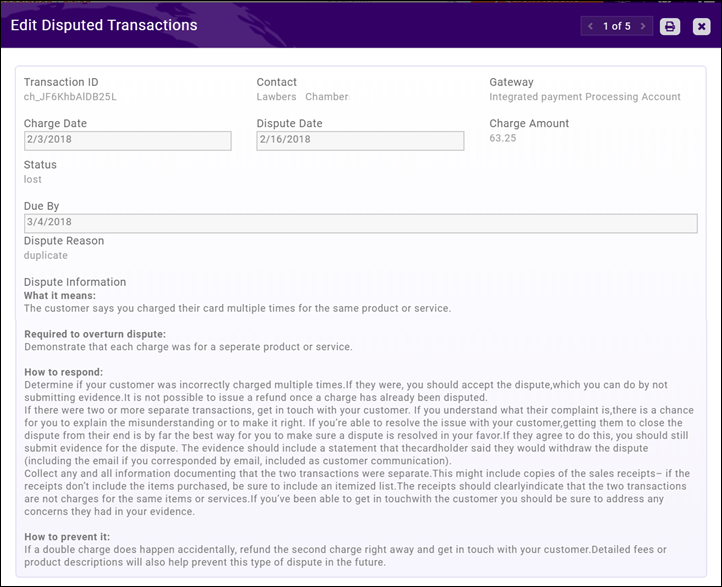
|
|
NOTE: A dispute may be filed simply because the purchaser does not recognize your name on their statement. You can edit how your name appears on the statement under Setup > Finance > Payment Gateways. |
If a dispute is lost, staff must create a refund using the Refund Already issued by Processor option to reconcile auto withdrawal and write off any invoices affected by the lost dispute.
See the following for Common Report Functions:
.png)




