Mar 24, 2023
 2972
2972
Add a Logo to an Event
- Click the image icon next to the event name. The Image Manager will be displayed.
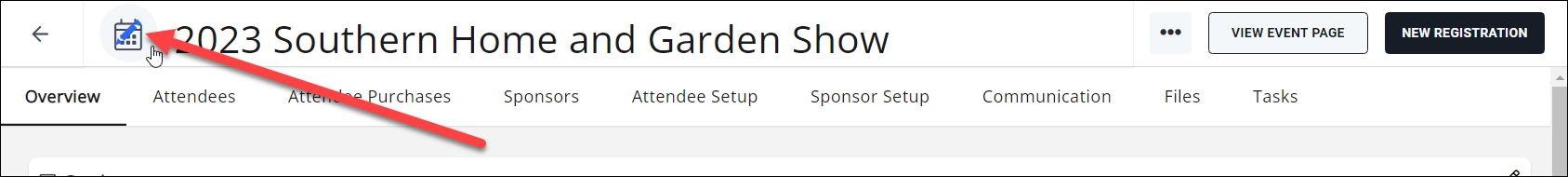

Image Size: Minimum 150 x 150 pixels at 72 dpi, but social media networks look for images over 200x200px when sharing. so we recommend larger. - On the Image Manager screen, you may either drag & drop the image onto the screen OR click the upload button to browse to your image, and upload.

- Position selection rectangle around area you would like to use. Enter Alt Text, a Title and Caption for the image if you choose.

- Click Crop & Save.
This image is the "search logo" for the event and will be displayed next to the event when viewing the events in List View on the website or in the Info Hub.
.png)


