 4185
4185
If you wish to allow your registrants to request to be invoiced, you can enable Allow Invoicing on the event's Attendee Setup tab, in the Overall Registration Options section. See Overall Registration Options for instructions.
For, Attendee or Sponsor Invoice Line Item Description, select what you like to be included in the invoice line items. Below includes a picture of all possible line items.
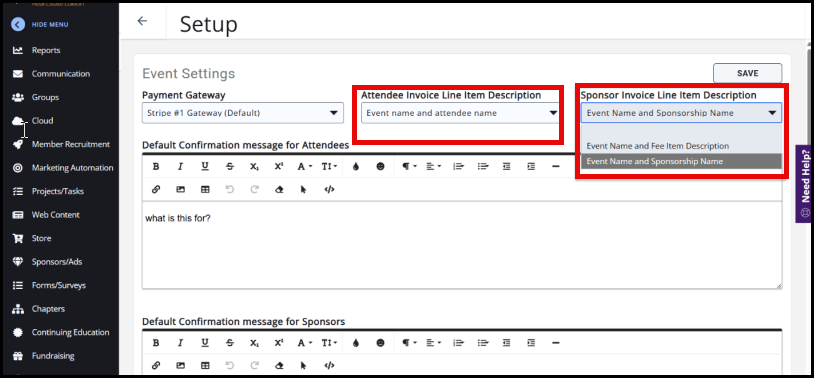
Sponsor Invoice Line Item Description
This setting controls what will be the default line item description on their sponsor invoices, similar to how "Attendee Invoice Line Item Description" works, but for sponsors.
Drop-down Options:
- Default) No selection. The invoices will display the line item the way it has always done. Event Name - Fee Item Description.
- Event Name and Fee Item Description (same as No selection).
- Event Name and Sponsorship Name
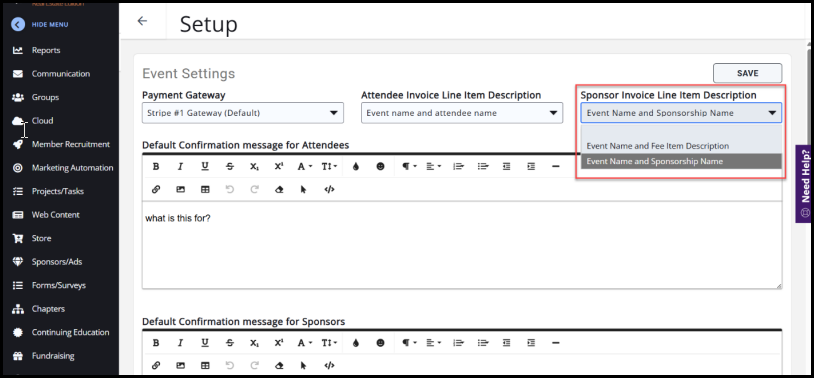
Why is this important? Here is a Use Case!
As an event manager I want to put a unique description on the customer’s invoice so the sponsor knows what the purchase was for. Event managers can use a single fee item, as a solution. Then, whatever name an event manager enters for the Sponsorship on the Registration Type is what will show on the invoice.
To make this the default for all new sponsor invoices, customers will want to change this setting under Setup to be "Event Name and Sponsorship Name".
What name is used?
The Sponsor Registration Type name is what will show on the invoice.
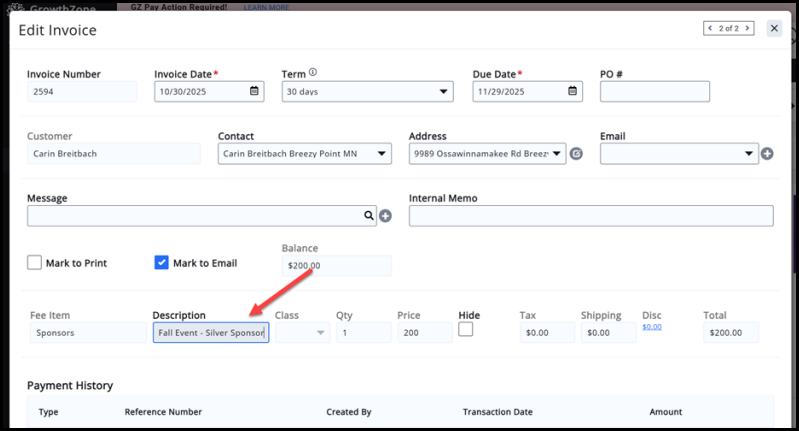
The Sponsor Invoice Description has the Event Name followed by the Sponsor Registration Type name.
Related Articles
Set Up Sponsor Registration Type
Configure Default Finance Settings



