Jul 03, 2024
 2996
2996
You may add new or additional categories into existing category lists.
- Go to Setup -> Categories -> Category Lists
- Click the name of the category list to which you wish to add the new category. This will open the window showing you the list of category items already in that category list.

- You may add multiple items at one time by clicking the Add Multiple button
 , adding one item per line. Enabling the Advanced Options allows you to assign a Parent Category if needed.
, adding one item per line. Enabling the Advanced Options allows you to assign a Parent Category if needed.
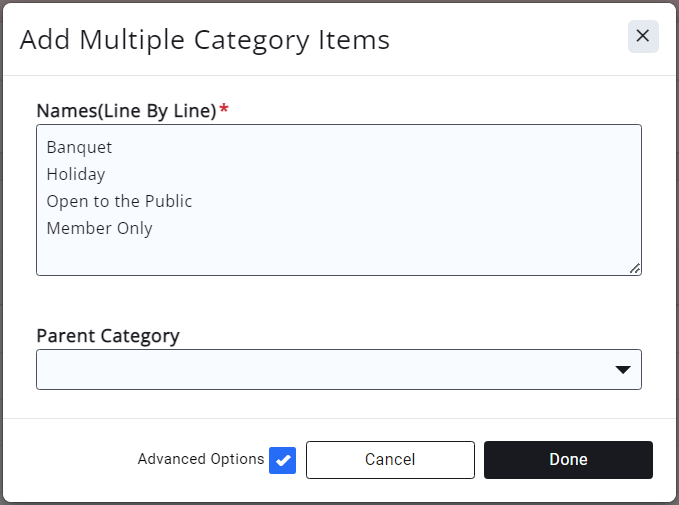
Adding multiple category items at once - Or you may use the Add button
 to add one item to the list. Give the category item a name (required) and a description (optional, internal only). Enabling the Advanced Options allows you to assign a Parent Category if needed.
to add one item to the list. Give the category item a name (required) and a description (optional, internal only). Enabling the Advanced Options allows you to assign a Parent Category if needed.
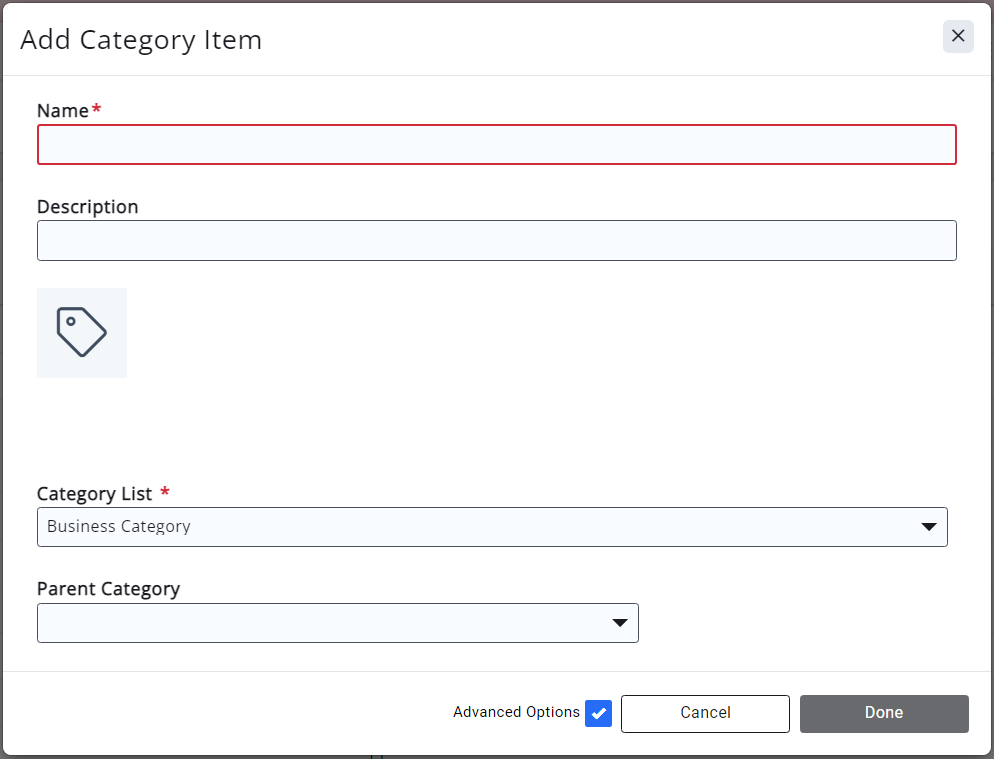
Click Done to save your additions to the category list.
.png)


