 4222
4222
When you configure your Web Content for Allow Public Subscribers, and include the content list on your web-page, a subscription link will automatically be displayed on the content page.
See Add a New Content Type List for information on configuring content for public subscription.

Once subscribers click the subscribe link, they are prompted to enter their email and submit. An email is sent to the subscribers, within which is a link for to confirm the subscription.
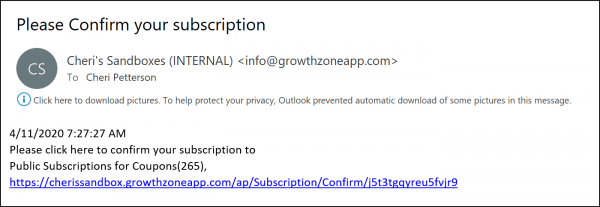
In addition to the new email subscription list, any other lists to which the user has subscribed will be displayed. The user may choose to opt out of subscriptions as desired. NOTE: Each email notifying the subscriber of new content will also include your public disclaimer and opt-out option. See Configure your Unsubscribe Message for information on the public disclaimer.
A list of category Content List Subscriptions will be dynamically created in your database the first time someone subscribes. The name of the list be Public Subscription for <name of content type>.



