 246
246
An Organization may wish to pay for all of the membership invoices for their staff. In this scenario you will be able to make the Organization the entity responsible for staff's membership invoices.
|
|
IMPORTANT: The directions in the article are applicable to non-Realtor association. If you are a realtor association please see Billing Responsible Party - Real Estate Edition. |
Prerequisites
Enable Business Responsible Party
If you wish to use the BRP functionality you will first need to enable this in your Membership Settings. See Global Membership Settings.
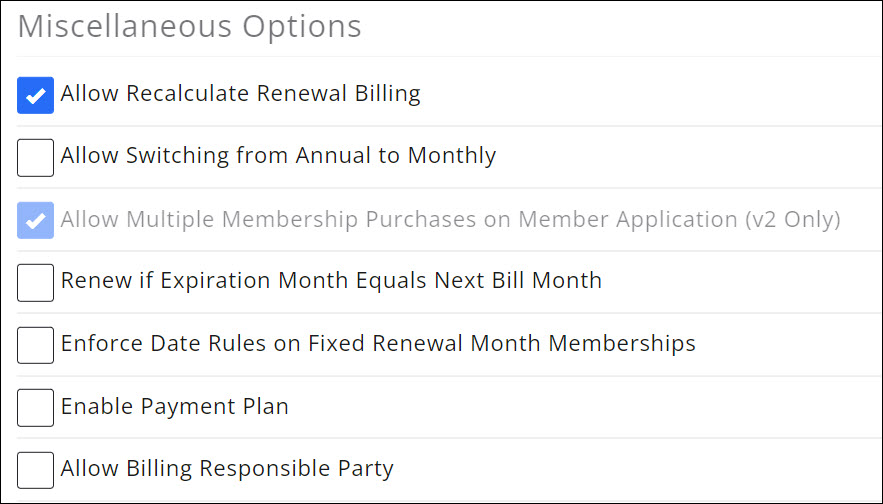
Configure your Membership Type(s)
When you set the pricing for memberships you will have the option to enable Organization is Billing Responsible Party.

See Add a New Membership Type for more information on the configuration of your memberships.
How it Works
- Membership is activated (either from the back office or through an approved membership application).
- The system check the membership to see if Organization is the Responsible Party is enabled
- If yes, invoices for that membership will be attached to the the Organization. If Organization is the Responsible Party is not enabled the invoice will be assigned to the individual.
- The invoice will display on the BRP's Billing tab with the name of the individual.
Manual Override
If an individual's invoice is not to be paid by the organization you can manually override the billing responsible party.
- On the individual's Overview tab, click the hyperlink for the desired Membership Type.
- On the Membership Details screen clear the Allow Billing Responsible Party check-box.

- Click Done.
Business Responsible Party FAQ's
What happens if an individual leaves the office?
- Invoices will remain attached to the organization
What happens when a membership is upgraded/downgraded?
- The Billing Responsible Party is not changed nor is it visible on the upgrade/downgrade screen
How can I see who the BRP are for my individuals?
Within the membership report we have added a number of fields for the BRP.
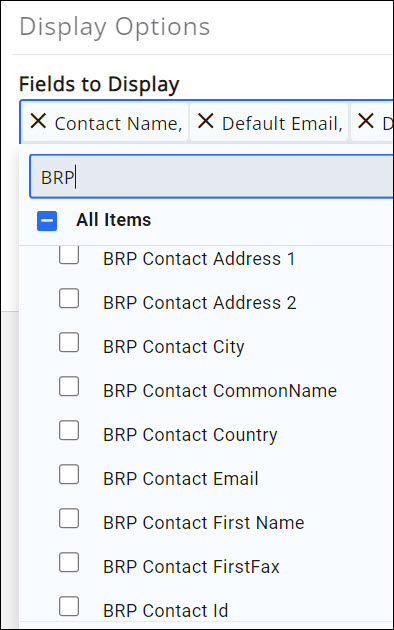
.png)



