 1688
1688
The Fundraising Report allows you to easily view the sum of donations for individual contributors or all contributors. It may be filtered to specific campaigns, or all of your current campaigns. If you have had a major push in fundraising over a period in time, you can filter the report to a selected date range. This report can be used to quickly generate a report of all Tribute Names, and In Recognition of information gathered from contributors.
- Click Reports in the Navigation Panel
- Select Fundraising Report.
- Select the Contribution Invoice Date Range.
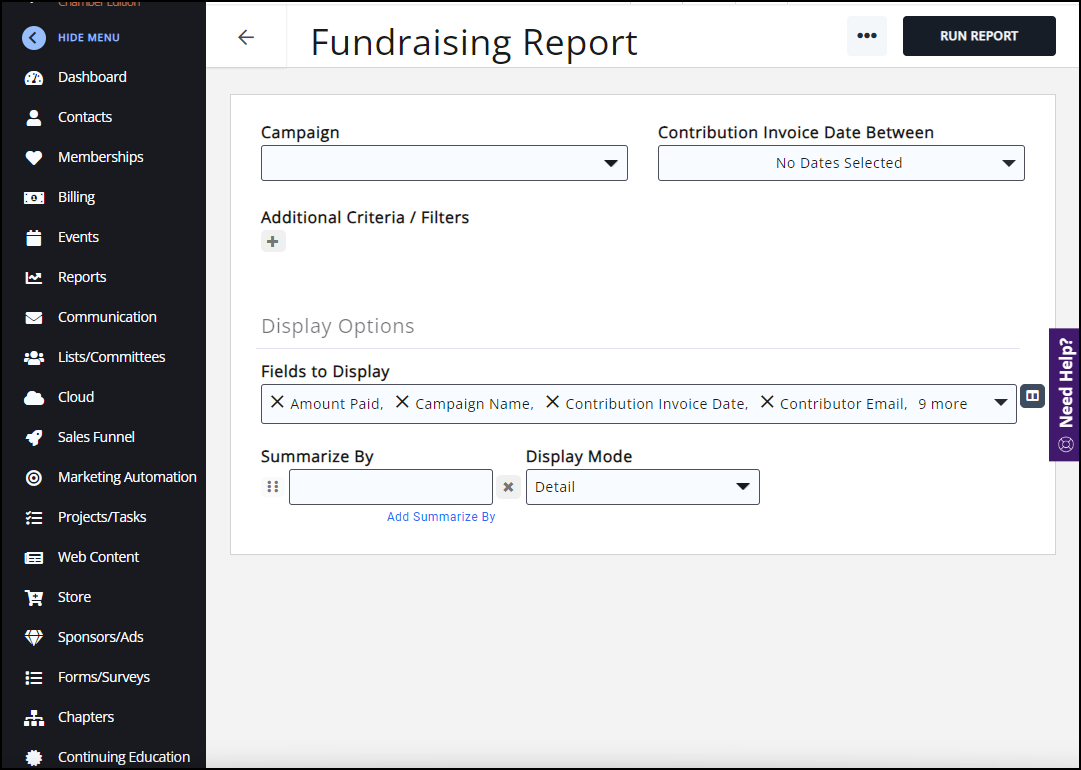
- Select Display Options:
- Fields to Display: The report is set up with default fields to display in your report. You may add or remove fields by clicking on the dropdown arrow. For example, select the Custom Fields for the Fundraiser to display in the report.
- Summarize By: This optional field allows you to select how you wish to report results grouped. For example, you may choose to group results by Campaign Name.
- Display Mode: Select Detail to view each individual donor and the donations to each campaign. Select Summary to see the total number of donations and the donation amount.

- Click Run Report.
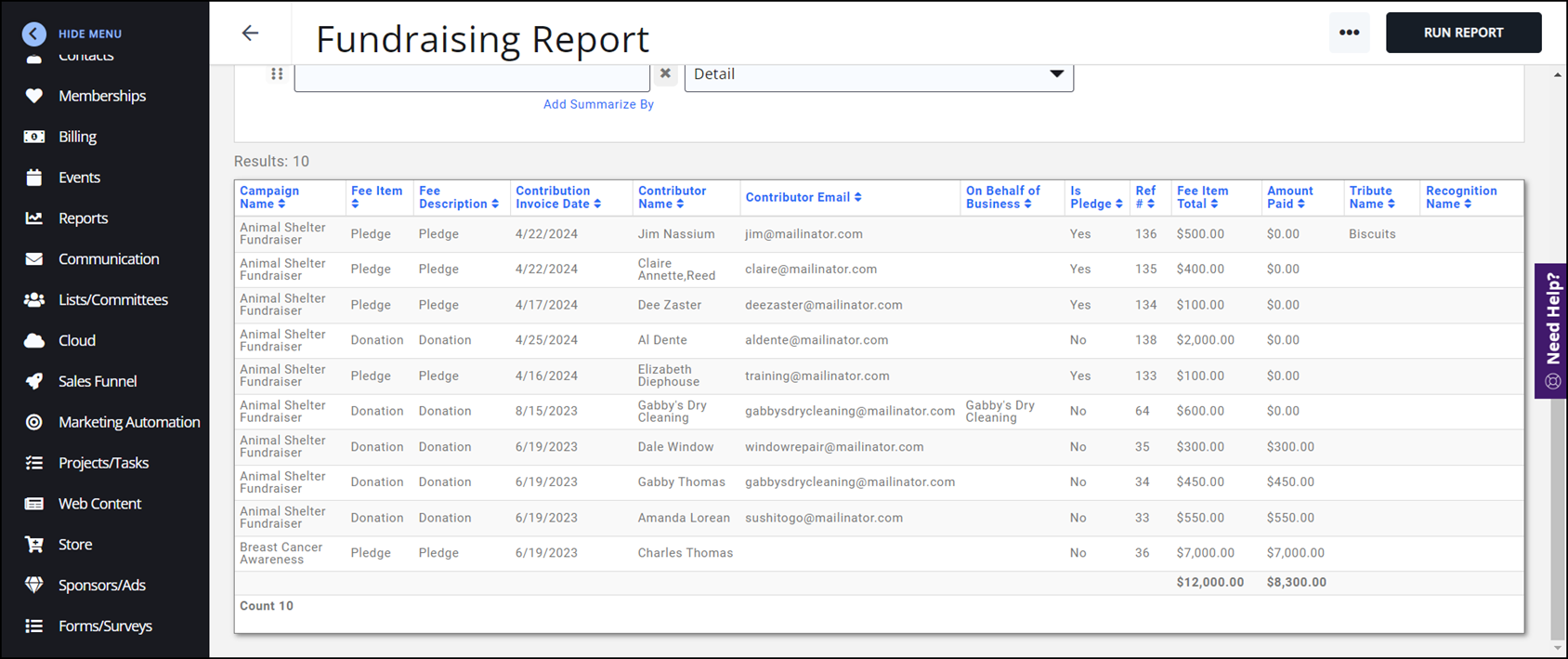
See the following for Common Report Functions:
- Export Reports
- Email Reports
- Add Report Contacts to a List/Committee
- Mailing Labels
- Save a Report as a New Report
- Save a report as a Favorite Report
- Report Filtering Options
Fee Items
Fee Items can be searched in Fundraising Reports. Processing fee, default price, and voluntary are grayed-out since it is connected to the fee percentage chosen in the Fundraising module.

View Total Contributions
- Generate the Fundraiser report to see a total of all contributions. This can be run for individual fundraisers or all.
- If you wish to 'view all', a good practice is to summarize by fundraiser.

Major Contributors
- Your major contributors are so important because their gifts make up a large chunk of your overall fundraising revenue. Without them, you likely wouldn't have been able to accomplish nearly as much for your mission.
- Define what you consider to be "major" and use the Fundraiser Report to filtered to: Fee item total greater than your major value.
- In the screenshot below we have set the Fee Item Total to $1000.00.

Average Gift Size
- Average Gift is one of the most widely tracked fundraising metrics, even by associations who are not actively working to optimize their online fundraising. To calculate the average gift size, divide the total dollars raised by the number of gifts received. For example: If your association received $100,000 in donations from 1,000 separate gifts over the past year the average gift size is $100.00.
- Use the Fundraiser Report for all campaigns or an individual campaign to generate the report. In the screen shot below we have 10 donations for a total of $5450.00.
- Average Donation = 5450.00/10 = 545.00

.png)


